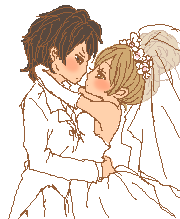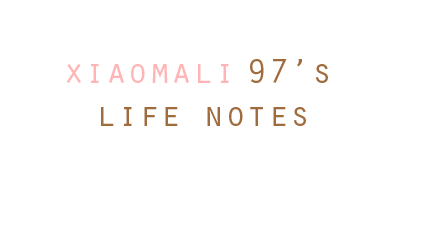
|
HOME キ
Disclaimer ツ
Tutorial サ
Links ス
Archive
|
||||||||||

我要尽情享受人生  I wont be crediting anyone :)  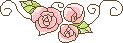 |
Highlight selection colours (*classic template)
Friday, January 27, 201211:26 AM ❤(0 notes[s] )
就是说你highlight 字体每次都是蓝色对不? 这个能够换你所highlight的颜色 :) 1. Dashboard > Design > Edit Hmtl 設計 - Edit Html 2. Ctrl+F and search 使用 CTRL + F 來 尋找代碼 a:link {3. Copy paste these code and paste it below a:link { 在 a:link { 以下 放下代碼 : ::-moz-selection {成功点入我的nuffnang :DD 谢谢 ❤    |
Highlight selection colours (*classic template)
Friday, January 27, 201211:26 AM ❤(0 note[s] )
就是说你highlight 字体每次都是蓝色对不? 这个能够换你所highlight的颜色 :) 1. Dashboard > Design > Edit Hmtl 設計 - Edit Html 2. Ctrl+F and search 使用 CTRL + F 來 尋找代碼 a:link {3. Copy paste these code and paste it below a:link { 在 a:link { 以下 放下代碼 : ::-moz-selection {成功点入我的nuffnang :DD 谢谢 ❤    |
A little about me
 现在的我过得很好,不错
现在的我过得很好,不错在家当宅女,过着累人的学校生活的高中生 :) ● Cici, 玛丽 ● Im sweet 17 :D ● I was born at 9 Februarry!Yeahh Im an Aquaries ● Single but not available xPP ● I talk alot ● I hyper active ● Hope to have experience on everything ● Everyday hoping that life not tough Fact about me :# ● DOTA2 SDO GAMING!!well I do reading too =P ● Hanging out with my brothers and sisters ● Love my sistars ,MY family,My buddies,MY DOGGIE ● Love designing,Facebooking,Blogging,Chating,Megazine ● LOVE FOOD ● Love animals ● HATE babbling ● Wanted to learn more cooking , and make up and more Other connector? Wechat" cici-bii97 Twitter" malisssa___ 
|
Cute Darlinks
INBOX OR TAGBOARD TO EXCHANGE LINK :) 
|
Some Past Tense
Leave A message at *Click me* for any question
Header disappear指向header会变透明
去拜年 啦啦啦啦啦 =B Center header 标题拉去中间 Straight close button 直接关掉的按钮 =B 啦啦啦 知道部格的数量Know the number of post Floating Button Yoyo cici ❤ 分割线Dividing line (1) 添加FB like 在帖子 Add FB like at post Question Who made your layout? -I designed my own layout. Where'd you get your cursor? -I create my own cursor. Could you please do a cursor or banner or something for me? -Yes,If Iam Free . Can design my blog? -Sorry ,cant . Please follow me? -Yes,but please leave ur blog link . Link exchange? -Sure =) What program do you use to edit pics? -Photoshop Cs6. Can teach me use photoshop? -Sorry close friends only. Wishlist Travel to Korea Travel to Taiwan,Taipei Travel to anywhere with my sister/buddies Golden Blone hair xD Trip to damai with my sister Get all A's in PMR! ----FAILLLL HAHA T-T Having teeth braces Learn almost everything ?xD Very close picture with tiger ,lion ? XD Take 1000 picture memory with buddies ,sisters Attending my sohai sister wedding xDD |

所有教程与素材都亲手整理并发布。 一部分非自制 侵版权请务必通知。 若发现有小白盗取自制素材后果不美哦, If you take mine、leave comment and give me credit. 这些教程都是btemplate和bskin的教程 btemplate/bskin的会注明 希望大家会找的合意的教程和素材。 By Cici ? ( Tutorials )教程美化  Ctrl C,Ctrl V function基本方式 Ctrl C,Ctrl V function基本方式 Name tittle标题 Name tittle标题 Moving Tittle 1 移动的标题 1 Moving Tittle 1 移动的标题 1 Moving Tittle 2 移动的标题 2 Moving Tittle 2 移动的标题 2 移除NAVBAR 移除NAVBAR 添加DASHBOARD & FOLLOW 添加DASHBOARD & FOLLOW Header 的 Dashboard&Follow(2) Header 的 Dashboard&Follow(2) Center header 标题拉去中间 Center header 标题拉去中间 Moving word with picture文字移动教学+素材 Moving word with picture文字移动教学+素材 Rainbow hover指向link出现变化的彩虹颜色 Rainbow hover指向link出现变化的彩虹颜色  Energy Saving mode省电 Energy Saving mode省电 Back to top Back to top Blog Status 状态 Blog Status 状态 Change scrollbar colour跟换滚动条颜色 Change scrollbar colour跟换滚动条颜色 Pop out disable click禁止抄袭(有弹窗) Pop out disable click禁止抄袭(有弹窗) When close a window pop out再见弹窗 When close a window pop out再见弹窗 Click to enter Click to enter Click buttonClick按钮 Click buttonClick按钮  Straight close button 直接关掉的按钮 Straight close button 直接关掉的按钮 FACEBOOK LIKE添加FB like 在帖子 FACEBOOK LIKE添加FB like 在帖子 Header disappear 指向header会变透明 Header disappear 指向header会变透明 Drop down menu选着Menu Drop down menu选着Menu ? ( Classic Template )教程美化 BLOGSKIN ONLY!!
 Highlight selection colour Highlight selection colour Disabled open page source Disabled open page source Add comment Add comment ? Gadget(工具)
 Dropping petal 掉落的花瓣 Dropping petal 掉落的花瓣 Snowball雪花掉落 Snowball雪花掉落 Firework effect 火花出现 Firework effect 火花出现 访客计时器 访客计时器 Welcome board 欢迎板 Welcome board 欢迎板 Floating Button飘着的icon Floating Button飘着的icon Cute clock 日系时钟 Cute clock 日系时钟 ? Music player(播放器)
 Scm player Scm player Hover music box 扩展式播放器 Hover music box 扩展式播放器 Mp3 player Mp3 player ? Cbox(Cbox)
 如何更换Cbox 背景 和注册Cbox 如何更换Cbox 背景 和注册Cbox ? Cursor (鼠标)
 换鼠标Change Cursor 换鼠标Change Cursor Move the cursor sparkles drop鼠标移动散落星星 Move the cursor sparkles drop鼠标移动散落星星 Cross Cursor 十字架鼠标 Cross Cursor 十字架鼠标 Bubble come out from cursor泡泡会出来 Bubble come out from cursor泡泡会出来 Remove banner from cursor4U除掉蓝色的Banner(cursor 4U only) Remove banner from cursor4U除掉蓝色的Banner(cursor 4U only) Items Items
To grab material,please refer the tutorial below要拿材料请用以下的程序
- My blog cant right click ;) so if u wan an item just click on it 使用鼠标点击你要的素材 - It will bring u to a new page 它将会带你到新的窗户 - 在新的窗户、在图片按右键然后选择"Save picture as...或者直接拿Direct Link - At the new page ,right click ur mouse to save image or get the direct link above - Self do(自制 系列)
 自制Back Next Icon(1) 自制Back Next Icon(1) 自制Cbox SushiBackground 自制Cbox SushiBackground 自制Big Bang Set 自制Big Bang Set - Icons(图标 系列)
 Click to enter picture Click to enter picture Christmas Icon圣诞节小图 Christmas Icon圣诞节小图 Crazy rabbit 神经兔子 Crazy rabbit 神经兔子 Yoyo Cici 悠嘻猴 Yoyo Cici 悠嘻猴 Jiong Panda囧熊猫 Jiong Panda囧熊猫  Cat emotion 白猫猫表情 Cat emotion 白猫猫表情 Face emotion可爱表情图 Face emotion可爱表情图 Cactus 仙人掌表情 Cactus 仙人掌表情 Mini Kitty & bouncy ball 小小表情图 Mini Kitty & bouncy ball 小小表情图 Rilakkuma Rilakkuma Hello Kitty Hello Kitty  SDO Icon 热舞Online表情 SDO Icon 热舞Online表情 Doraemon 小叮当 Doraemon 小叮当 Meemo Meemo Rilakkuma Icon Rilakkuma Icon  Hamtaro Icon Hamtaro Icon - Japanese (日系 系列)
 图标1 图标1 可爱女孩 可爱女孩  Ferris Wheel日系摩天轮 Ferris Wheel日系摩天轮 Baby elephant 日系小象 Baby elephant 日系小象 Little Princess 日系小公主 Little Princess 日系小公主 Little Princess(2) 日系小公主(2) Little Princess(2) 日系小公主(2) Food icon 日系食物标图 Food icon 日系食物标图 Sweet icon 日系糖糖标图 Sweet icon 日系糖糖标图 Crayon icon 蜡笔图标图 Crayon icon 蜡笔图标图 可爱的日系图 (1) 可爱的日系图 (1)  Chibi Chibi  Hot Choco 日系 Hot Choco 日系  迪斯尼宝宝 Disney baby 迪斯尼宝宝 Disney baby  白色粉红小动物 Pink miao panda rabbit 白色粉红小动物 Pink miao panda rabbit  韩国文字 Korean Word 韩国文字 Korean Word  日语文字 Japan Word 日语文字 Japan Word  狀態圖Status Cute Cute 狀態圖Status Cute Cute  日本卡通 Japan Pastel 日本卡通 Japan Pastel  日系女孩GIRL GYARU 日系女孩GIRL GYARU - Cute Cursor(鼠标系列)
 Cursor (1) Cursor (1) - Chatbox background(Chatbox 背景)
 Chatbox Background背景(1) Chatbox Background背景(1) Chatbox Background背景(2) Chatbox Background背景(2) - My Pic collection(收集の插图)
 甜品(1) 甜品(1)  动物(1) 动物(1)  帕里斯(1) 帕里斯(1) - Wallpaper(背景)
 粉色背景Pink(1) 粉色背景Pink(1) 蓝色背景Blue(2) 蓝色背景Blue(2) 雷系背景 Laces(1) 雷系背景 Laces(1) 舒雅背景 Soft (1) 舒雅背景 Soft (1) - DividingLine(分割线系列)
 Dividing line分割线(1) Dividing line分割线(1) Dividing line分割线(2) Dividing line分割线(2) - Knowledge(小小知识)
 60小小知识值得记 60小小知识值得记 |
||||